Mastering Modern Web Development with Next.js, Framer Motion, and Tailwind CSS
Mastering Modern Web Development with Next.js, Framer Motion, and Tailwind CSS
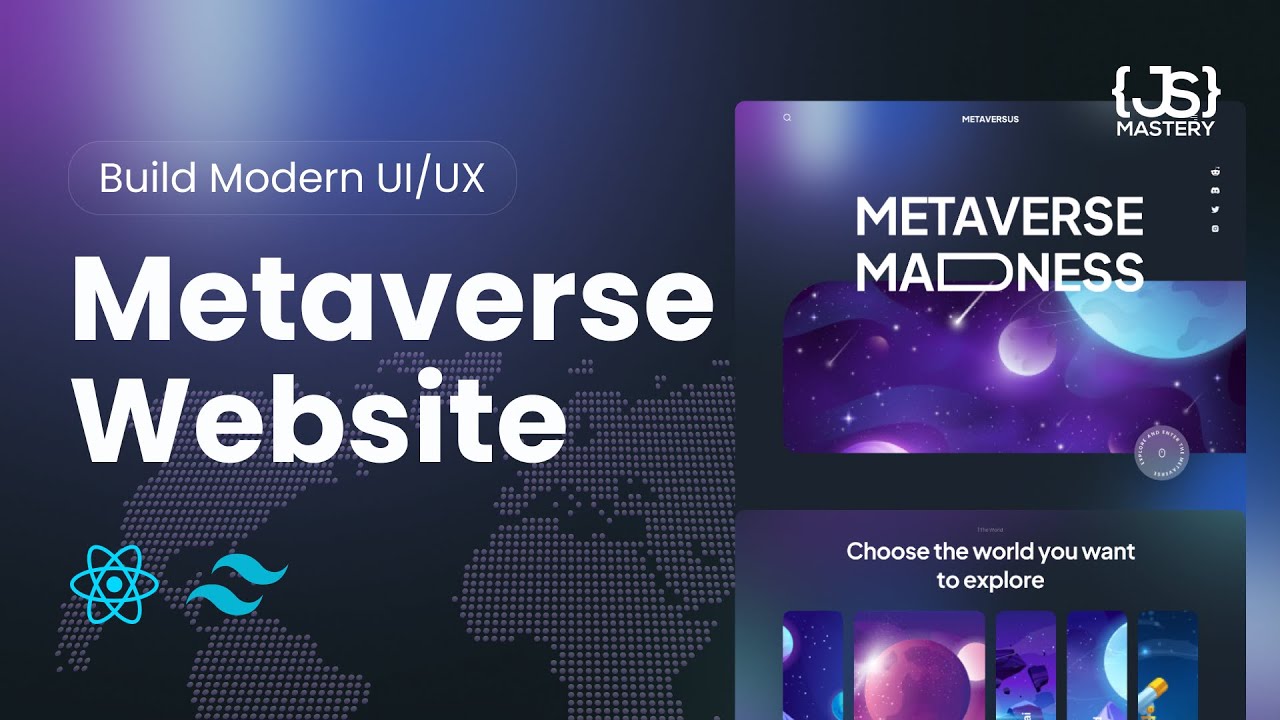
Building modern web applications embodies not just aesthetic appeal but also functionality and responsiveness. In this article, we're diving deep into constructing a feature-rich website using three pivotal technologies: Next.js, Framer Motion, and Tailwind CSS. The project at hand showcases the creation of a landing page for a fictional metaverse concept but, importantly, the skills you'll acquire here will enable you to build any website you can envision.
Introduction to Next.js
Next.js is a powerful framework that provides a robust tool for React development. It includes features like server-side rendering, static site generation, and API routes, allowing developers to create dynamic web apps efficiently. By utilizing Next.js, you can optimize your website for faster load times and SEO efficiency.
Embracing Framer Motion for Animations
In the world of web development, animations play a key role in enhancing user experience. Framer Motion simplifies this process by enabling developers to create fluid transitions and interactions with minimal effort. Its easy-to-use API and powerful functionality make it ideal for both simple and complex animations that capture user attention and provide meaningful feedback.
Leveraging Tailwind CSS for Styling
Tailwind CSS stands out as a utility-first CSS framework, allowing developers to craft designs directly within their markup. By using predefined classes, you can build responsive layouts swiftly without the need for context switching to separate stylesheets. This streamlined process fosters consistency and makes it simple to adapt designs on different screen sizes.
Project Overview
In this tutorial, we will create a responsive landing page for a metaverse concept, showcasing various sections including a hero area, navigation bar, about section, interactive worlds, and a footer. We will take a Figma design and transform it into a functional web application, incorporating visually appealing animations along the way.
Prerequisites
Before diving in, here are the prerequisites to follow along:
- Basic understanding of JavaScript and React.
- Familiarity with the command line and Git.
- Installed Node.js, Next.js, and Tailwind CSS in your local environment.
Setting Up the Project
To kickstart your modern Next.js website with Framer Motion and Tailwind CSS:
-
Initialize your Next.js app:
npx create-next-app metaversus --typescript cd metaversus -
Install Tailwind CSS and Framer Motion:
npm install tailwindcss framer-motion npx tailwindcss init -p -
Configure Tailwind by updating your configurations in the
tailwind.config.jsfile, specifying your content files to ensure built-in optimizations.
Structuring the Application
The structure of your application becomes essential as you scale. Here’s a proposed architecture:
metaversus/
├── app/
│ ├── components/
│ ├── constants/
│ ├── layout/
│ └── pages/
└── public/
Building Key Components
- Navigation Bar:
- Create a navigation bar that smoothly scrolls to different sections of the page when clicked. Use Framer Motion to animate the dropdown on mobile devices.
- Hero Section:
- This is often the first impression. Use large typography, enticing images, and engaging animations to draw users in.
- Sections for World Exploration:
- Make each world visually distinct using interactive cards that expand to showcase more content when hovered over or clicked. Each card should utilize Tailwind CSS for layout and styling.
- About Section:
- Create a succinct yet informative section conveying the mission and vision of your metaverse.
- Footer:
- Assemble a footer that incorporates social media links, copyright info, and further calls-to-action to keep the users engaged.
Incorporating Animations
With Framer Motion, you can bring your static components to life. Integrate animations at key points, such as:
- Utilizing the
motion.divcomponent for animated sections. - Implementing staggered animations for lists, enhancing the initial load experience as components appear in sequence.
Deploying Your Website
Once you’ve brought your design to life, the last step is deployment. Utilizing services like Vercel, Netlify, or Hostinger can help you seamlessly go live. Ensure you:
- Build your app using
npm run build - Deploy the output to your chosen hosting provider by choosing the best structure as indicated above.
Conclusion
The amalgamation of Next.js, Framer Motion, and Tailwind CSS not only empowers you to create beautiful websites but also enhances user interaction with compelling animations and responsive layouts. This entire process from scratch not only adds valuable components to your portfolio but also puts you miles ahead in the competitive landscape of web development.
Master these technologies, and the possibilities are truly endless. Start building today, and unleash your creativity into the world of web development!
Visit the JS Mastery Pro for more advanced courses and enrich your skills further!
Comments
Post a Comment